X-Content-Type-Options is a security header that helps prevent MIME-type sniffing, a technique where a browser attempts to determine a file’s format based on its content instead of its declared type. This header ensures that browsers strictly interpret files as their intended MIME type, reducing the risk of certain types of injection attacks.
Why Does the Site Need X-Content-Type-Options?
Without this header, browsers might incorrectly interpret non-executable files as executable, allowing attackers to inject and run malicious scripts or files. Websites that serve user-uploaded content, images, or documents are particularly vulnerable. Enforcing this header ensures that browsers do not misinterpret data, reducing the risk of cross-site scripting (XSS) or malicious file execution.
What Does It Mean If a Site Lacks X-Content-Type-Options?
- Increased risk of file-based attacks, where malicious content is disguised as harmless file types.
- Browsers may execute non-executable files, potentially leading to security breaches.
- Attackers could trick users into downloading or opening compromised content.
- The website may not properly handle MIME types, exposing users to unexpected behaviors or security vulnerabilities.
How Should You Proceed If X-Content-Type-Options Is Missing?
- Be cautious when downloading or opening files from the site.
- Avoid interacting with user-uploaded content unless you trust the source.
- If you regularly use the site, consider contacting the administrator to inquire about adding this security header.
- Use browser security extensions that help enforce proper content-type handling.
FAQs
How does X-Content-Type-Options protect against attacks?
It prevents browsers from guessing a file’s MIME type, ensuring that files are processed exactly as intended, reducing the risk of script execution vulnerabilities.
What type of attacks does MIME-type sniffing enable?
Attackers can disguise malicious files as images, text, or other harmless formats, tricking browsers into executing them as scripts.
Can a website be secure without X-Content-Type-Options?
While other security measures help, this header provides additional protection against file execution exploits, particularly on sites with user-uploaded content.
How do I check if a website has X-Content-Type-Options?
Use browser developer tools or online security scanners to inspect the response headers. If enabled, you will see the `X-Content-Type-Options: nosniff` header.
What should a website owner do if X-Content-Type-Options is missing?
The site owner should configure their server to include `X-Content-Type-Options: nosniff` in the response headers to prevent browsers from incorrectly interpreting file types.