Permissions-Policy is a security header that controls which browser features a website can access. It helps restrict access to sensitive browser functionalities such as the camera, microphone, location, and fullscreen mode, ensuring that only trusted websites can request these permissions.
Why Does the Site Need Permissions-Policy?
Without this header, any website can request potentially intrusive permissions, increasing the risk of:
Privacy violations, where malicious sites attempt to access the camera or microphone.
Clickjacking attacks, where users unknowingly enable dangerous permissions.
Excessive tracking, as third-party scripts may attempt to collect unnecessary data.
By defining a strict Permissions-Policy, websites can prevent abuse and improve user privacy by limiting feature access to only what is necessary.
What Does It Mean If a Site Lacks Permissions-Policy?
Any website feature (e.g., camera, microphone, geolocation) may be accessible without restrictions.
Malicious scripts could request or enable permissions without clear user intent.
Users may unknowingly grant permissions, putting their privacy at risk.
How Should You Proceed If Permissions-Policy Is Missing?
Check your browser settings to see if any permissions have been granted unintentionally.
Be cautious when a website requests access to the camera, microphone, or location.
If you regularly use the site, consider contacting the administrator to inquire about adding this security header.
Use browser extensions or security tools that help restrict unnecessary permission requests.
FAQs
What kind of permissions can Permissions-Policy restrict?
It can control access to browser features such as the camera, microphone, geolocation, fullscreen mode, and autoplay functionality.
How does Permissions-Policy improve security?
It prevents unauthorised access to sensitive browser features, reducing the risk of privacy breaches and malicious tracking.
Can a website be secure without Permissions-Policy?
While other security measures help, missing this header means there are no enforced restrictions on feature access, making it easier for malicious sites to abuse permissions.
How do I check if a website has Permissions-Policy?
Use browser developer tools or online security scanners to inspect the response headers. If set, you will see `Permissions-Policy: camera=(), microphone=(), geolocation=()` or similar values in the response.
Should website owners add Permissions-Policy if it’s missing?
Yes, especially for sites that handle private user data or require sensitive permissions. Implementing a strict policy enhances privacy protection and reduces security risks.