Content Security Policy (CSP) is a security header that helps protect websites from cross-site scripting (XSS) attacks and other forms of code injection by controlling which resources (scripts, styles, images, etc.) a webpage is allowed to load. CSP acts as a safeguard by restricting external content that could be used maliciously to compromise user data.
Why Does the Site Need CSP?
Without CSP, attackers can inject malicious scripts into a webpage, allowing them to steal user information, manipulate page content, or execute harmful code. CSP helps prevent this by defining which sources are trusted, blocking unapproved scripts from running. This is particularly crucial for websites handling login credentials, financial transactions, or personal data.
What Does It Mean If a Site Lacks CSP?
- The site is more vulnerable to XSS attacks, where attackers inject harmful scripts to steal information.
- Malicious scripts could be used to redirect users, modify page content, or capture keystrokes.
- Attackers may exploit the lack of CSP to bypass security controls and launch phishing attempts.
- Users are at a greater risk of having personal or payment information stolen.
How Should You Proceed If CSP Is Missing?
- Be cautious when entering sensitive information on the site, especially on login and payment pages.
- If the site has interactive elements (comments, forms, etc.), be aware that malicious scripts could be injected.
- Consider using browser security extensions that help block third-party scripts.
- If you frequently use the site, contact the website administrator to ask why CSP is not implemented.
FAQs
How does CSP prevent XSS attacks?
CSP restricts the sources from which scripts can be loaded, preventing attackers from injecting and executing malicious scripts on a website.
Does CSP replace other security measures like HTTPS?
No, CSP complements HTTPS. HTTPS encrypts data, while CSP prevents malicious scripts from running, providing layered security.
Can a website be secure without CSP?
While HTTPS and other security measures help, without CSP, a site remains vulnerable to script-based attacks that can steal user data.
How do I check if a website has CSP?
You can inspect a site’s headers using browser developer tools or Link Inspector. If CSP is enabled, you’ll see the `Content-Security-Policy` header in the response.
What should a website owner do if CSP is missing?
The site owner should configure a strict CSP policy that only allows trusted sources to load scripts, styles, and images, reducing the risk of unauthorized code execution.