JavaScript is an essential part of modern websites, enabling interactive features, dynamic content, and smooth functionality. However, cybercriminals often exploit JavaScript to steal data, manipulate webpages, and invade privacy. This article covers the most common JavaScript-based security threats that users should be aware of and how to stay safe.
JavaScript-Based Data Theft Risks
Keyloggers – When Websites Secretly Record Your Keystrokes
What it is: Malicious JavaScript can track every key you press, capturing passwords, messages, and payment details.
What this means for users: Any information entered on an infected website may be stolen and sent to attackers.
How to proceed:
- Avoid entering credentials on suspicious or newly registered sites.
- Use password managers to autofill instead of typing manually.
- Check for browser security warnings before entering sensitive data.
Formjacking – When Hackers Steal Your Payment Info at Checkout
What it is: Attackers inject JavaScript into payment forms to capture credit card details.
What this means for users: Even if the site looks legitimate, your payment details may be stolen.
How to proceed:
- Prefer trusted payment methods like PayPal or Apple Pay that don’t expose card details.
- Monitor your bank statements for unexpected transactions.
- If something feels off, use a virtual credit card for extra protection.
JavaScript-Based Malicious Code Execution
Suspicious Redirects – When a Click Takes You Somewhere Unexpected
What it is: JavaScript forces your browser to redirect to a different, often malicious, website.
What this means for users: You could end up on a phishing site, malware page, or scam site.
How to proceed:
- If redirected unexpectedly, close the tab immediately.
- Avoid clicking unknown links in emails, messages, or pop-ups.
- Use a browser security extension that warns about suspicious redirects.
Suspicious Iframes – Invisible Traps That Trick You Into Clicking
What it is: Hidden or deceptive iframes can overlay legitimate sites, hijacking your actions.
What this means for users: You may unknowingly approve a transaction, enter login credentials, or interact with an attacker-controlled page.
How to proceed:
- Be wary if clicking a button results in unexpected behavior.
- Use browser developer tools (right-click > Inspect) to check for hidden iframes.
- If a website behaves strangely, reload the page manually instead of clicking anything.
Drive-By Download Attacks – Getting Malware Without Even Clicking
What it is: Malicious JavaScript forces your browser to download malware just by visiting a compromised website.
What this means for users: Your device could be infected with ransomware, spyware, or keyloggers.
How to proceed:
- Keep browser and antivirus software up to date.
- Never ignore browser security warnings about unsafe sites.
- Use a browser with automatic security sandboxing (like Chrome or Brave).
JavaScript-Based Privacy Violations
Cryptojacking – When Your CPU Is Used to Mine Cryptocurrency Without Consent
What it is: Malicious JavaScript hijacks your browser to mine cryptocurrency, slowing down your device.
What this means for users: Your computer may overheat, drain battery life, or become sluggish.
How to proceed:
- If a website makes your device lag, close the tab immediately.
- Use a cryptojacking blocker extension for extra protection.
- If your fan runs loudly on a simple webpage, check browser activity.
Browser Fingerprinting – When Websites Track You Without Cookies
What it is: Sites use JavaScript to collect unique information about your device, making you trackable even with cookies blocked.
What this means for users: Advertisers and hackers can build detailed profiles of your online behavior.
How to proceed:
- Use privacy-focused browsers like Brave or Firefox with Enhanced Tracking Protection.
- Enable anti-fingerprinting features in your browser settings.
- Consider a VPN or browser extensions that randomise fingerprinting data.
Clipboard Hijacking – When Copy-Pasting Is No Longer Safe
What it is: Malicious JavaScript can replace what you copy with something else—commonly seen in cryptocurrency scams.
What this means for users: You might paste a hacker’s crypto wallet address instead of your intended recipient’s.
How to proceed:
- Always double-check pasted addresses before sending payments.
- Use clipboard security tools to prevent script-based modifications.
- Be cautious of sites that request clipboard access.
How to Stay Safe from JavaScript-Based Attacks
- To protect yourself from these JavaScript threats, follow these best practices:
- Use a trusted security tool (like Link Inspector) to scan suspicious websites before interacting with them.
- Keep your browser and antivirus software updated to patch security vulnerabilities.
- Avoid clicking pop-ups, unknown links, or sketchy ads—these often contain malicious scripts.
- Disable JavaScript on untrusted sites if you suspect a security issue.
- Use browser extensions for security, such as script blockers, anti-fingerprinting tools, and cryptojacking protection.
- Be mindful of newly registered domains—many phishing sites are only active for a short time.
FAQs
Should I disable JavaScript completely for security?
No, but you can disable it for untrusted sites using browser settings or extensions.
How can I check if a website has suspicious JavaScript?
Use browser developer tools (Inspect > Console) or security tools like Link Inspector.
Is JavaScript itself unsafe?
No, JavaScript is essential for modern web functionality, but attackers exploit it for malicious purposes.
Why do some phishing sites use JavaScript-based redirects?
To hide their true URL, making it harder for users to detect the scam.
Can my phone be affected by JavaScript security risks?
Yes, mobile browsers are vulnerable to the same risks as desktops. Be extra cautious with links in texts, emails, and social media.