Security headers are a set of HTTP response headers that improve website security by preventing common web-based attacks. They help browsers enforce security policies, protecting users from threats like man-in-the-middle attacks, cross-site scripting (XSS), clickjacking, and data leaks
By properly configuring security headers, websites can significantly reduce the risk of attacks and improve trust among visitors.
Why Are Security Headers Important?
Websites that lack proper security headers are vulnerable to cyber threats. Without these headers:
- Data interception is easier, as unprotected connections can be exploited.
- Attackers can inject malicious scripts into pages, leading to XSS attacks.
- Clickjacking attempts can trick users into interacting with harmful elements without their knowledge.
- Browsers may flag the site as insecure, reducing user confidence.
Many modern browsers rely on security headers to determine if a site is safe, making them an essential part of any web security strategy.
Key Security Headers Explained
Security headers serve different functions depending on the type of protection needed. Some of the most critical ones include:
HSTS (HTTP Strict Transport Security)
HSTS forces websites to use HTTPS, preventing protocol downgrade attacks and ensuring encrypted connections. This stops attackers from intercepting data by stripping away HTTPS protections.
CSP (Content Security Policy)
CSP helps prevent XSS attacks by restricting the sources from which scripts, styles, and other content can be loaded. This prevents malicious injections that could compromise a website’s security.
X-Frame-Options
This header prevents clickjacking by restricting iframe embedding. Attackers often use hidden iframes to trick users into clicking harmful elements unknowingly.
X-Content-Type-Options
This header stops browsers from MIME-type sniffing, which can trick them into executing non-executable files as scripts, leading to potential security risks.
Referrer-Policy
Controls how much referrer information is shared when navigating from one site to another, reducing the risk of information leakage.
Permissions-Policy
Manages access to browser features such as the camera, microphone, and location services, preventing unauthorized usage.
What Happens If a Website Lacks Security Headers?
A website without security headers exposes users to several risks:
- Sensitive data could be intercepted, leading to information theft.
- Malicious scripts could execute on the site, affecting users and their data.
- Attackers could trick users into unwanted interactions, such as approving malicious permissions.
- Search engines and browsers might classify the site as insecure, reducing visibility and trust.
How to Check If a Website Has Security Headers?
If you want to verify whether a website is using proper security headers, you can:
- Use browser developer tools (found in Chrome, Firefox, Edge, etc.) to inspect response headers.
- Use Link Inspector to quickly check if a site has proper security headers and identify potential weaknesses.
Common Misconceptions About Security Headers
“SSL/TLS alone is enough.” – While SSL/TLS encrypts data in transit, security headers add additional protections at the browser level.
“Security headers slow down websites.” – Headers are lightweight and processed instantly by browsers.
“All security headers are necessary for every site.” – Some headers, like CSP, need careful configuration to avoid breaking website functionality.
Additional Considerations
Security headers should be part of a broader web security strategy.
Websites should undergo regular security audits to ensure compliance with modern standards.
Some security headers have browser-specific limitations that must be considered when implementing them.
FAQs
Do security headers replace firewalls and other security measures?
No. Security headers enhance protection but do not replace firewalls, intrusion detection systems, or other security measures.
How often should security headers be updated?
Security headers should be reviewed regularly, especially when updating site functionality or adopting new security standards.
Can security headers break website functionality?
If misconfigured, some headers (like CSP) may block necessary scripts or resources. Proper testing is required to ensure smooth operation.
Which security header is the most important?
HSTS and CSP are among the most critical headers, as they prevent data interception and malicious code execution.
How do I know if my site already has security headers configured?
Use browser developer tools, online security checkers, or Link Inspector to analyze your website’s security headers.